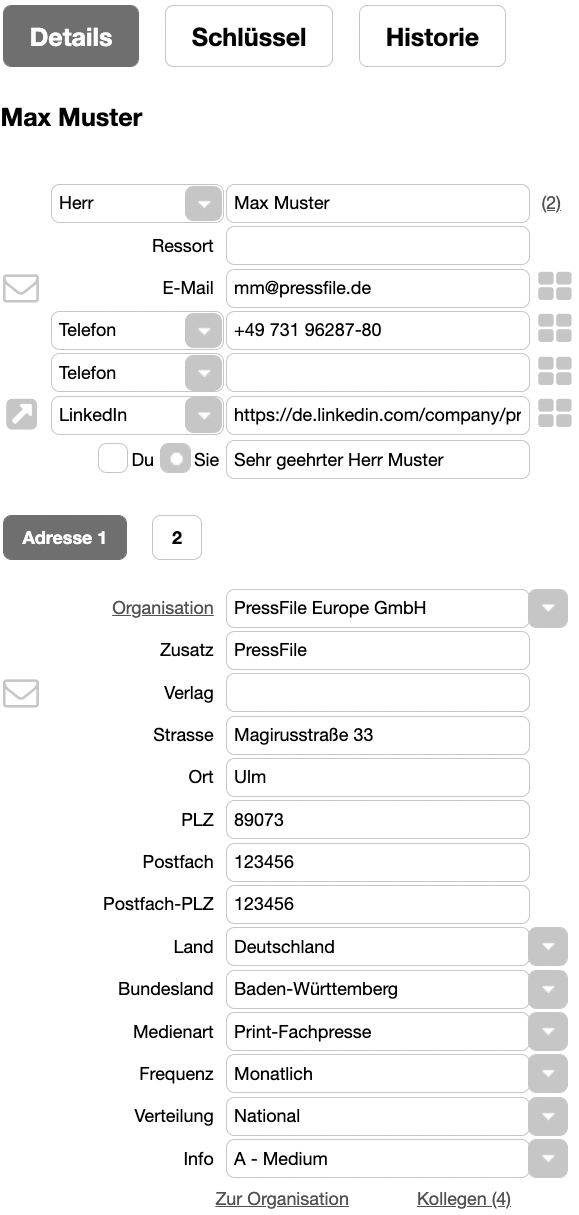You can add individual contacts to the respective press distribution lists using “drag & drop”, and it is just as easy to remove them again with a few mouse clicks.
The public relations software PressFile also makes cleaning up easy: duplicates, incomplete records or inactive contacts, with the “housekeeping” functions you keep order in the database.
When removing duplicates, be on the safe side: before deleting a press contact, you can transfer the complete history, all keywords and distribution affiliations to a contact. You then delete the “empty” press contact and do not lose any data in this way.